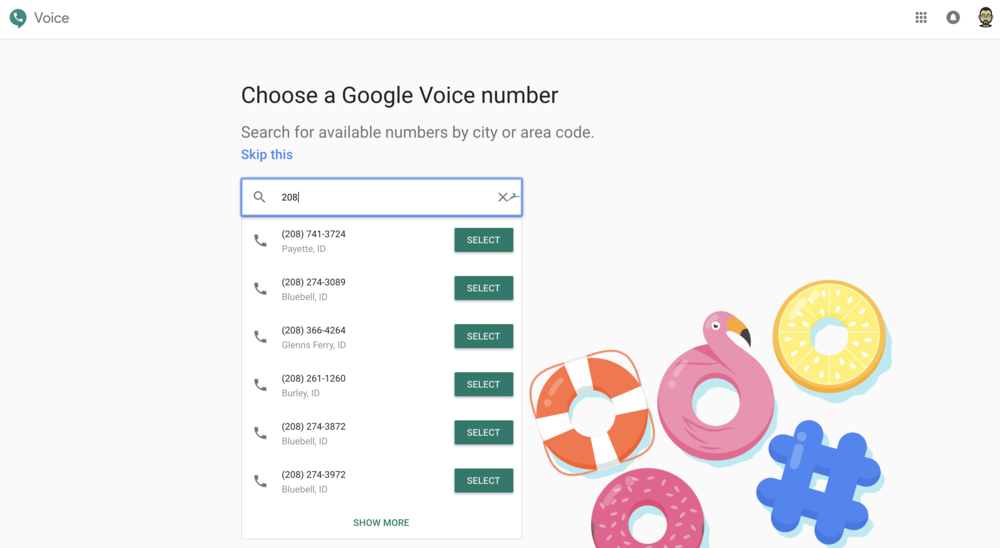Have you found yourself in possession of a Google Voice number that has outlived its usefulness? Whether it’s a temporary solution or you’re transitioning to a different service, the process of deleting your Google Voice number may initially seem daunting. Fear not! This guide will lead you through the step-by-step process of confidently deleting your Google Voice number and, if needed, reinstating or unlinking it.
How to Delete Your Google Voice Number
Google Voice, a versatile communication tool that consolidates various channels under a single phone number, offers unparalleled convenience. However, circumstances change, and there may come a time when you decide to part ways with your Google Voice number. Whether you’re transitioning to a new service or simply no longer need the number, deleting it is a straightforward process. In this guide, we’ll walk you through the step-by-step process of how to delete your Google Voice number, ensuring a smooth and hassle-free experience.
1. Sign In to Your Google Voice Account:
The first step in the process is to sign in to your Google Voice account. Navigate to the Google Voice website or launch the mobile app and log in using your credentials.
2. Access Settings:
Once logged in, locate the settings menu. On the web version, you can find this by clicking on the gear icon in the upper-right corner of the screen. In the mobile app, access settings through the menu, usually represented by three horizontal lines or a gear icon.
3. Navigate to the Account Section:
Within the Settings menu, look for the “Account” section. Click or tap on it to reveal additional options related to your Google Voice account.
4. Initiate Deletion:
Scroll down the Account settings until you find the option to delete your Google Voice number. This is typically labeled as “Delete my number.” Click or tap on this option to proceed.
5. Choose the Number to Delete:
If you have multiple Google Voice numbers associated with your account, the system will prompt you to choose the specific number you wish to delete. Select the one you want to part ways with.
6. Confirm Deletion:
After selecting the number, the system will ask you to confirm your decision. Be sure you’ve chosen the correct number, as this action is irreversible. Click or tap on “Yes, I want to delete my number” to proceed.
7. Final Confirmation:
As a final step, the system will prompt you for confirmation one more time. Confirm your decision, and the process will be initiated.
8. Voicemail and Message Implications:
It’s important to note that once you delete your Google Voice number, you will no longer be able to use it to make or receive phone calls, and any voicemails left on that number will be deleted. New messages will not be delivered to your inbox associated with that specific number.
9. Post-Deletion Considerations:
Following the deletion of your Google Voice number, your Google Voice account will remain active. If you intend to continue using Google Voice, you can always create a new Google Voice number by following the instructions on the platform.
How to Reinstate Your Google Voice Account
If you have a change of heart and wish to reinstate your Google Voice number, follow these steps:
- Contact Google Support:
- Visit the Google Voice Help Center.
- Select “contact us” at the bottom of the page.
- Reach Out:
- Contact Google support for assistance.
- There is no guarantee of reinstating the number.
- Consider Alternatives:
- If reinstatement is not possible, create a new account and select a new phone number.
Is Your Google Voice Number Permanent?
Yes, your Google Voice number is generally permanent, but there are exceptions:
- Terms of Service Violation: If you violate Google Voice Terms of Service, your number may be suspended or revoked.
- Inactivity: If you stop using your Google Voice account for an extended period, your number may be recycled.
- Account Deletion: Deleting your Google Voice account immediately deactivates the associated number, and recovery is impossible.
Conclusion:
Deleting, reinstating, or unlinking a Google Voice number doesn’t have to be overwhelming. Armed with this guide, confidently navigate the process, ensuring that your Google Voice experience aligns with your current needs. So, grab your keyboard and take control of your Google Voice journey!