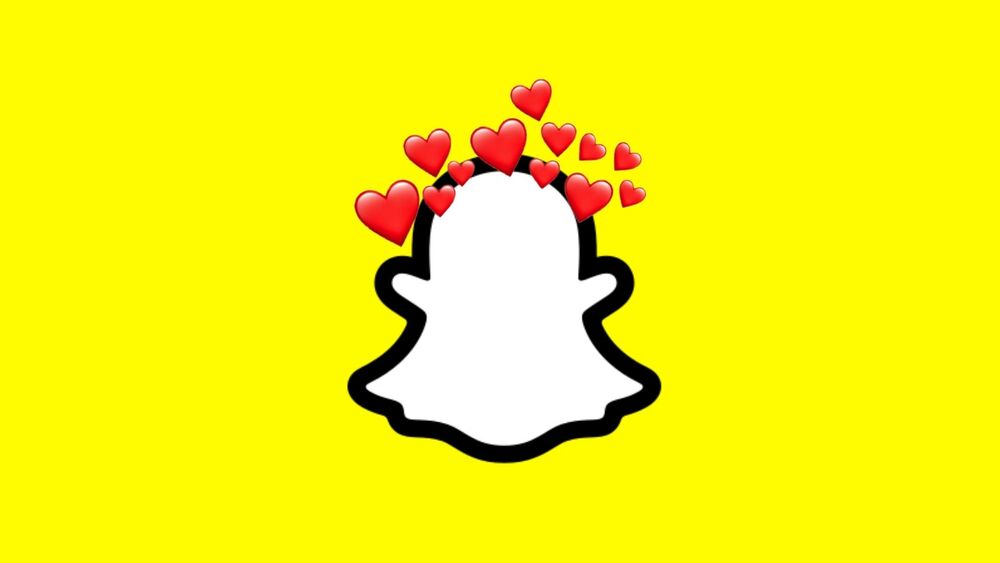Snapchat has become a staple in the social media landscape, offering a unique way to share moments, stories, and connect with friends and audiences. Yet, for some individuals, one account isn’t enough. The need for multiple Snapchat profiles arises, whether for business endeavors, personal use, or simply separating various aspects of life. Let’s delve into whether it’s possible to have multiple Snapchat accounts, how to create them, and the diverse use cases for managing them effectively.
Can You Have Two Snapchat Accounts?
The short answer: Yes and no. Snapchat permits users to have one personal and one business account using the same email address, mobile number, and username. However, having two personal accounts under one email address isn’t feasible. Additionally, Snapchat prohibits using the same username for multiple accounts. Thus, creating a secondary account requires a modified username.
Creating a Second Snapchat Account
- Utilizing Different Account Types:
Snapchat’s algorithm allows for creating a secondary account with a different designation, such as a business profile through the Ads Manager, while retaining the same email address or phone number.
- Using Unique Contact Information:
Given Snapchat’s restriction, using distinct phone numbers or email addresses is a simple solution. Acquiring a new email or phone number enables the creation of a second Snapchat account.
- Leveraging Built-in App Features:
Some smartphones offer a “Dual” app or messenger feature, allowing multiple instances of an application like Snapchat. By enabling this feature, users can access two separate Snapchat profiles on their device.
- Employing Third-Party Cloning Apps:
Apps like 2Accounts, Parallel App, or Super Clone create virtual spaces on a device, facilitating the use of multiple Snapchat accounts.
Steps to Create Multiple Accounts Using Cloning Apps:
- Install the cloning app.
- Select Snapchat and create a new instance.
- Initiate the new Snapchat account within the cloned app.
Logging into Your Secondary Snapchat Account
- Log out of your existing Snapchat account via Settings > Account Actions > Log Out.
- Choose the appropriate option for your purpose: Login, Sign Up, or Use Other Account, depending on whether you want to log into an existing account or create a new one.
Apps Facilitating Multiple Snapchat Accounts:
Snapchat++:
For iPhone users, Snapchat++ allows simultaneous access to multiple Snapchat accounts, making it popular among those seeking a secondary account on iOS devices.
Parallel Space:
Available for both Android and iOS, Parallel Space creates a virtual space to manage multiple Snapchat accounts.
TutuApp:
Compatible with both Android and iOS, TutuApp offers an avenue to create multiple Snapchat accounts without limitations.
Managing multiple Snapchat accounts can be simplified with these apps, providing users with versatility and convenience in their social interactions.
What do you think? Does this capture the essence of managing multiple Snapchat accounts effectively?