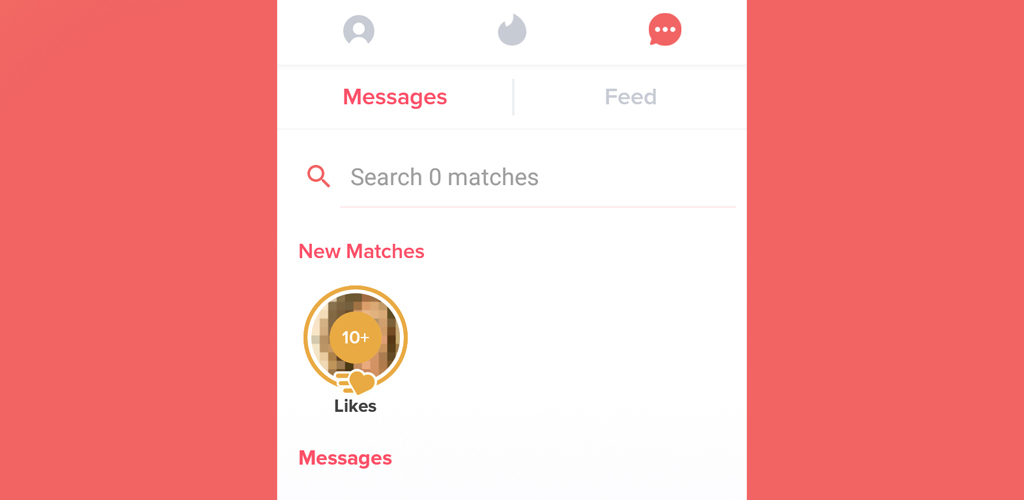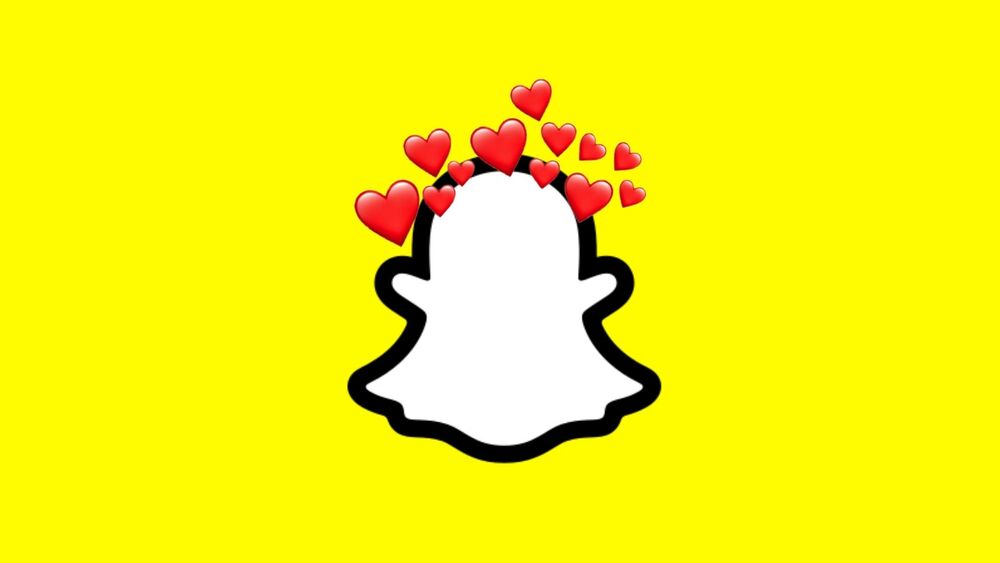In today’s digital age, Instagram has emerged as one of the most prominent social media platforms globally, captivating users with its visually engaging content and vibrant community. With millions of users sharing photos, videos, and stories daily, Instagram has become an integral part of our lives. Whether you’re looking to reconnect with old friends, follow your favorite celebrities, or simply stay connected with the world, Instagram offers a unique and dynamic experience.
How to Search on Instagram?
Searching for users on Instagram is typically done using their account usernames, which are unique identifiers. However, there are instances where you may not have access to someone’s username, making it challenging to find their profile. Fortunately, Instagram provides alternative methods to discover users, including utilizing phone numbers, mutual friends, and other social media platforms.
Here’s an in-depth look at various methods to find an Instagram account by phone number and other alternatives:
Instagram Suggestion Feature (With Phone Number):
-
- If the person you’re looking for has registered their phone number on Instagram, you can leverage the platform’s suggestion feature.
- Save the person’s phone number as a contact on your phone.
- Open your Instagram account and navigate to your profile by tapping your profile icon on the top right.
- Access the menu by tapping on the three lines in the top right corner and select “Discover People.”
- Choose “Connect Contacts” and tap “Allow Access” to sync your phone contacts with Instagram.
- Under “All Suggestions,” you may find profiles associated with phone numbers in your contacts.
Third-Party Tools for Instagram Phone Number Search:
-
-
- If the person you’re searching for hasn’t linked their phone number to Instagram, you can turn to third-party people search services like Intelius, BeenVerified, or Spokeo.
- Enter the person’s name, email, phone number, or address in the search bar of the chosen service.
- The tool will provide you with potential matches that may lead you to the Instagram profile you’re seeking.
-
Find an Instagram Account Through Other Social Media:
-
- If you know one of the person’s social media account usernames, such as on Facebook, you can use this information to find their Instagram account.
- Add the person to your Facebook friends list.
- Open Instagram, go to your profile, tap the three lines, and select “Discover People.”
- Choose “Connect to Facebook” and log in. Instagram may then suggest profiles based on your Facebook connections.
Find the Person Using a Photo:
-
- In cases where you have a photo of the person but not their Instagram username, you can employ Instagram’s reverse image search feature.
- Save the photo to your computer.
- Go to Google Images and click on the camera icon.
- Select “Upload an image” and choose your saved photo.
- Google will display results that may lead you to the person associated with the photo.
Explore Mutual Friends’ Profiles:
-
- As a last resort, you can attempt to find the person by exploring the profiles of mutual friends, hoping to discover their followers or following lists.
- You can also check the likes and comments on posts to identify the person you’re looking for.
Conclusion
In the vast landscape of Instagram, finding a specific user without their username can indeed be challenging, but it is not impossible. Instagram offers several methods, including searching by phone number, leveraging mutual connections, or using reverse image searches, to help you locate the profiles you seek. While some of these methods may require more effort than others, they can be invaluable tools in your quest to find and connect with individuals on Instagram. So, whether you’re looking to reconnect with long-lost friends or simply want to explore new connections, these techniques can be your guide to navigating the Instagram ecosystem effectively.