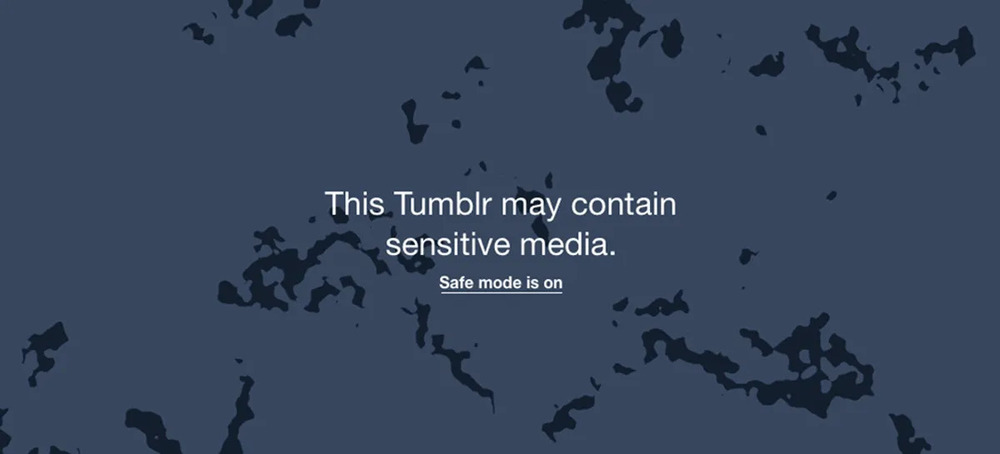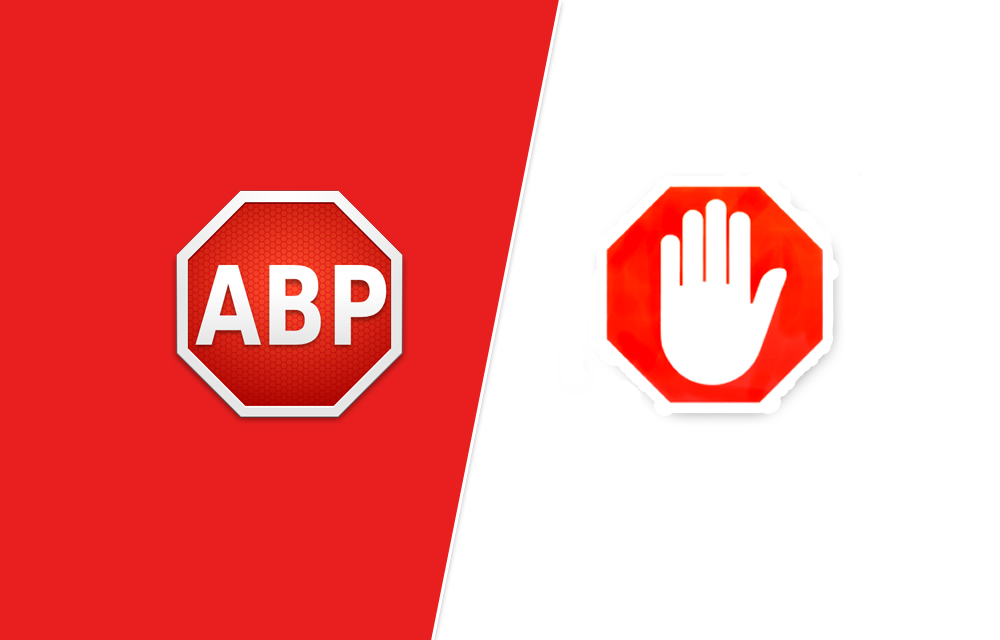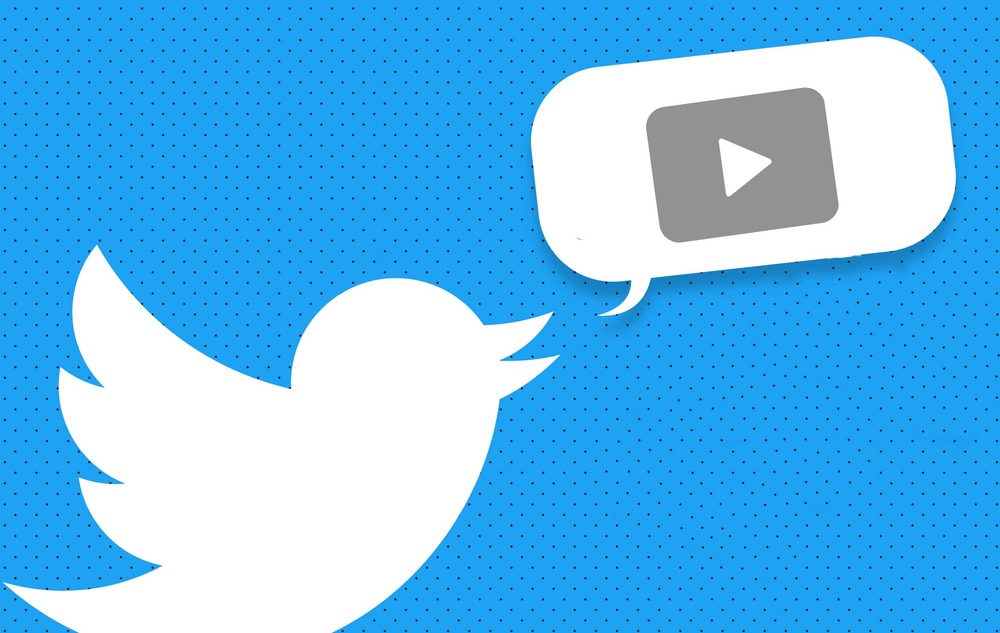Tumblr is a popular microblogging platform that allows users to post multimedia and other content to a short-form blog. Founded by David Karp in 2007 and currently owned by Automattic, Tumblr is where you can find & connect with different people with similar interests. Because it offers freedom of expression, people can easily share their artwork, thoughts, GIFs, updates. It is also an open platform for the user and a much liberal side when it comes to user-generated content.
What is Tumblr Safe Mode?
With Tumblr’s growing use among different types of age groups, considering that Tumblr has recently announced Safe Mode to fight against all sensitive and NSFW articles. Due to that number of blogs and articles published on Tumblr are restricted to the general public with an error of “this Tumblr may contain sensitive media.”
However, instead of removing such content from the platform, Tumblr has flagged such content, but there are still ways to access such content.
Having millions of user-generated content on the platform makes it quite challenging for Tumblr to review and monitor each one. Thus with this Tumblr Safe Mode, they have also banned many bloggers from using their blogs because of sensitive content. They also left so many users with a permanent Tumblr Safe Mode option.
This Tumblr may Contain Sensitive Media.
While accessing any Tumblr blog, if you came across a message that “This Tumblr may Contain Sensitive Media” means that the Tumblr team has flagged the Tumblr blog due to sensitive information. Also, because of this newly introduced Tumblr Safe Mode, you can’t turn it off to access the content. That means you will have to turn Off Tumblr Safe Mode or have to find a way to access such Tumblr Blogs safely, and to help you out in this situation, here is the tricks for you.
How to turn off Tumblr Safe Mode?
Keep in mind that if you fall under 18, there is no way to disable Tumblr Safe Mode.
-
Using Tumblr Account
If you already have a Tumblr account, it’s relatively easy to manage access to content, blogs, community, and sensitive or NSFW content. Follow these simple steps.
- Navigate to https://www.Tumblr.com using any Desktop browse.
- Now click on the Login button and fill the required information.
- Once you are logged in, you can start browsing.
- When you try to access such sensitive content, Tumblr will warn you before you see, and you will find a button with “View that Tumblr” text.
- Click on it, and you will able to restricted blogs or sensitive content prohibited by the team.
-
Without Tumblr Account
If you don’t have your account, there is two solutions exist, first is to signup Tumblr to access content, and if you don’t want to signup, there are lots of third party websites that allow you to access Tumblr content without any restriction, even if it restricted or marked as unsafe by the team.
Considering different options, we preferred Tumbex, which is quite simple and easy to use
- Navigate to https://www.Tumblr.com using any Desktop browse.
- Enter the post’s name that you wish to get into the top of the two search boxes and then hit Search.
- If you find any posts, Tumbex will notify you that they exist; however, it will also hide them.
- Click on the Safe Search toggle switch.
- Choose the type of content that you wish to see and hit the reload button.
- If you are looking for a blog, try the lower of those two search bars.
- Return to your Tumbex home page.
- Input the name of this site you would like to see into the lower search box.
- Press Enter or click on the Go button.
- If the blog still exists, Tumbex may display it fully.
That’s it because you can’t turn off Tumblr Safe Mode. You will have to find ways like this to access restricted or sensitive content. What do you think about Tumblr Safe Mode? Is it worth it? Share your thoughts in the comments below.