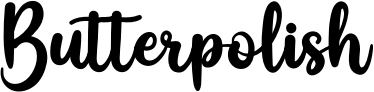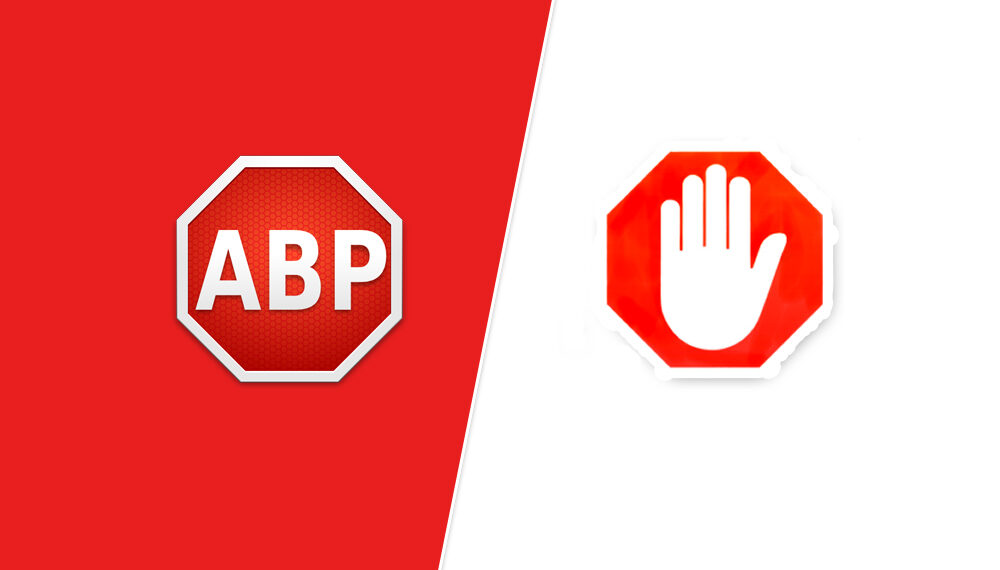The internet has been changed over the years, with extensive use of marketing tools and ideas, seeing ads online is become more common while browsing the internet. Because there are billions and millions of business exist over the internet who wants to reach and engage with new customers. However, the most straightforward way to reach online users is via publishing ads.
It’s now new that because of vivid ads people are turned into blocking advertisements that they see while browsing over the internet that cost billions of dollars to the publisher who are investing their money to reach new customers.
Because internet is expanding days by day ads are exulting user experience of reading and browsing content online no matter its audio, video, gaming or anything.
How to block Advertisements?
Well, there are lots of software tools, VPNs and browser Adblocking extensions are available in the market such as Adblock, Adblock Plus and others. But more people are turning towards the use of Adblock and Adblock Plus as they are powerful enough to block different types of ads no matter what ad publisher it is.
-
Features Comparison
As we have mentioned earlier, both the extension provides support for different browsers all you need to do is add the chrome extension, and that’s it.
Adblock (https://getadblock.com): Google Chrome, Safari, Microsoft Edge, Opera, Firefox
Adblock Plus (https://adblockplus.org): Google Chrome, Safari, Micro Soft Edge, Opera, Firefox, Internet Explorer, Android, Yandex, Maxthon
Both the Adblock vs Adblock Plus provides support for basic Adblocking features such as malware protection, blacklisting, whitelisting and also shows the number of advertisements blocked. Both Adblock vs Adblock Plus delivers a backing for Easy listing that means if you block ads using Adblock, then it’ll be automatically blocked by Adblock Plus too or vice versa.
Both the Chrome extensions support non-intrusive advertising that allows Fair Ads from publishers they’ve whitelisted. Not just this because of its powerful Adblocking features Google & other large marketers have also paid Adblock Plus not to restrict their ads which is also disclosed by them.
Adblock provides one easy Adblocking feature over Adblock Plus, all you need to is right-click on the element you want to block. However, if that advertiser isn’t paying Adblock to ignore that ad it will get blocked else it will remain display.
But when it comes to enhanced options Adblock Plus best option for a non-technical person as all the extension options are relatively easy to manage with any extensive customization options.
-
Pros & Cons
Adblock vs Adblock Plus Competition is going to neck and neck till now. So lets see its pros & cons in detail.
Adblock
| Pros |
Cons |
|
|
Adblock Plus
|
Pros |
Cons |
|
|
Conclusion:
To conclude this Adblock vs Adblock Plus battle is depend on your usage as both the extensions work well without any doubt. So you can choose any of them, but we will suggest that if you are a newbie or you don’t want enhanced Adblocking then go with “Adblock Plus. For more customization and precise blocking, we recommended you to use Adblock.
Don’t forget comment below if you want further help in blocking ads.