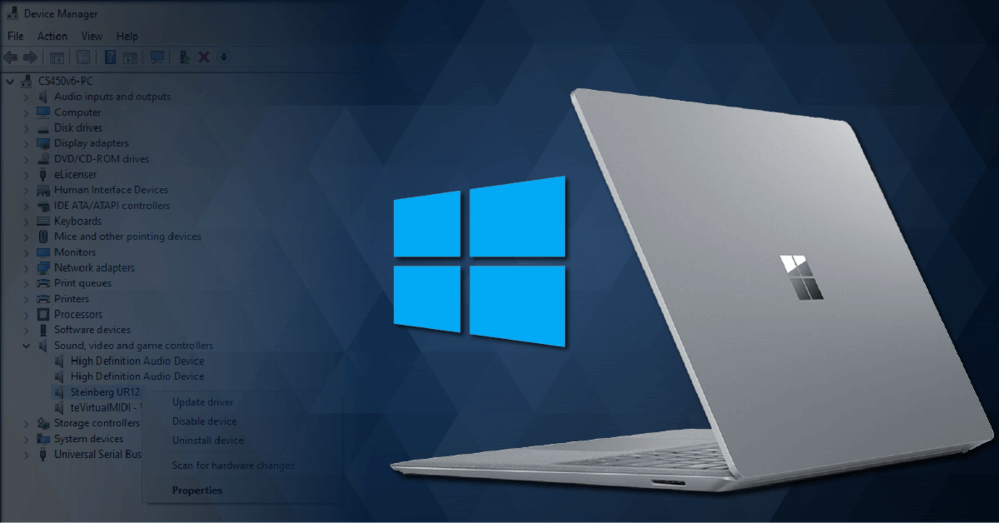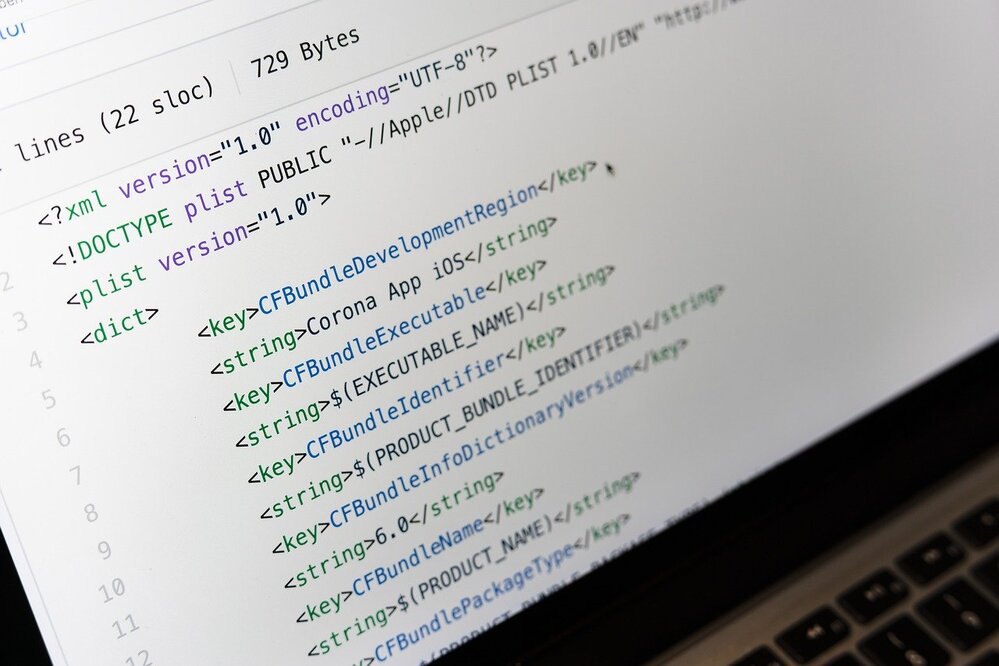For those who don’t know, a driver is a computer program designed to link an operating system to a device. To work properly, peripherals (external hard drive, Bluetooth mouse, printer…) need an update of their drivers. It is an operation that you must therefore do regularly on Windows to ensure its proper functioning. However, these updates, once done, have repercussions on the operating system. This is what this article on the Advantages of Updating Drivers in Windows PC is all about.
While it is mandatory to install drivers, it is also often useful or even necessary to update them in order to benefit from the best possible performance and stability that your PC can offer. It would be unfortunate not to do so, especially since driver updates are almost always free of charge. Just like software, drivers are not free of bugs and are regularly updated by the manufacturer in order to improve performance, solve bugs, or add new features.
However, let’s mention some of the advantages of doing so!
-
Optimal security for all your computing activities
Any virus invasion or invalid operation may result in the disappearance or corruption of files on your system. The device you connect to your PC will not be able to function properly, in case one of its driver files in your system is deleted or corrupted. If such problems occur, installing and updating drivers ensures that your device will work properly again.
-
Improved performance
Sometimes PC users running Windows complain about the slowness of their device. They don’t understand why their computer takes a long time to start or programs and software don’t load quickly. The causes of such a malfunction are numerous. They can be software or hardware related. But for the most part, it is due to drivers not being updated. So, a proper update can make performance much smoother than usual.
-
The good functioning of the hardware
Drivers are the interfaces that allow the best use of the performance of the entire hardware. It is essential that all are up to date. It will be the same for the installed software as well as for the operating system that you have to update continuously in order to avoid all types of bugs and BSoD issues.
-
A good gaming experience
In gaming, the graphics card is a key element. However, it will not be able to deploy all its capabilities if your computer does not have the right updates. The difference between the driver that came with your PC and the latest version of its graphics card is clearly visible in terms of performance. So always try to keep your graphics drivers up to date for a better gaming experience.
How to update drivers?
As we said earlier, drivers are the basis for the operation of the various peripherals of your computer. Their regular update allows you to have a powerful and stable system. Also, by updating the drivers, you will be able to benefit from a more optimized and fluid Windows system. However, it should be noted that driver updates for Windows can now be automatically downloaded through the Windows Update tool or through Driver Updater Tools. But also, there is a possibility to use a manual method that requires following a number of steps.
-
Driver updater software
There is a range of special driver update software designed to do the user’s job while saving time and effort. When you first run such tools, the program analyzes your hardware for a few minutes and suggests that you install or update specific drivers it deems necessary. In general, you have the choice to install all the drivers or only the ones you want. Among those, we can mention some of them:
-
Bit Driver Updater
This is the software you need if you want to regularly update your drivers. The software comes in two versions, Free and PRO, and is easy to install and use. It is intended for both professionals & beginners. The tool features a very consistent driver database. After searching for drivers compatible with your hardware, the software will automatically install them. If the tool does not find compatible drivers, it will download them from the online resources. Please also note that Bit Driver Updater can be fully automated, making it easier for you in case you forget.
-
ITL Driver Updater
It is a free driver update software that completely analyzes your computer and tells you if there are any missing, corrupted, or obsolete drivers that you need to install. If this is the case, the software downloads the missing or defective drivers in a totally secure manner. It then installs them on your computer after defining a restore point.
-
Quick Driver Updater
Quick Driver Updater is a software solution with sustained maintenance. Its primary objective is to update outdated drivers detected on the PC. By extension, it contributes to the security and stability of the computer. Indeed, an outdated driver constitutes a flaw in the system on which it is installed. Like any computer program, it is imperative to update it as soon as a new version is available for download.
To make it easier to find and update the drivers installed on the system, Quick Driver Updater scans the entire computer by itself. As a result, it detects updated items and clearly indicates which ones need to be refreshed.
Final Words:
That’s all folks! It was just some Advantages of Updating Drivers in Windows PC. Now you know what it means to update your drivers for your Windows PC, essential to get the most out of your PC’s performance and correct any problems you may encounter. We hope that reading this article has been an excellent learning experience for you.
Please share your opinions or feedback with us in the comments section.