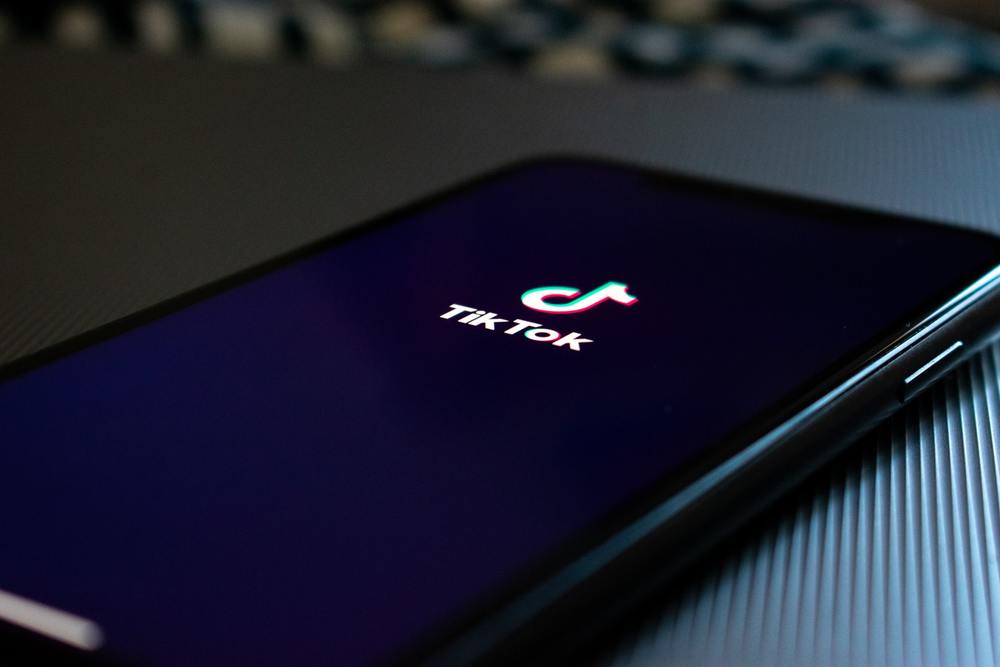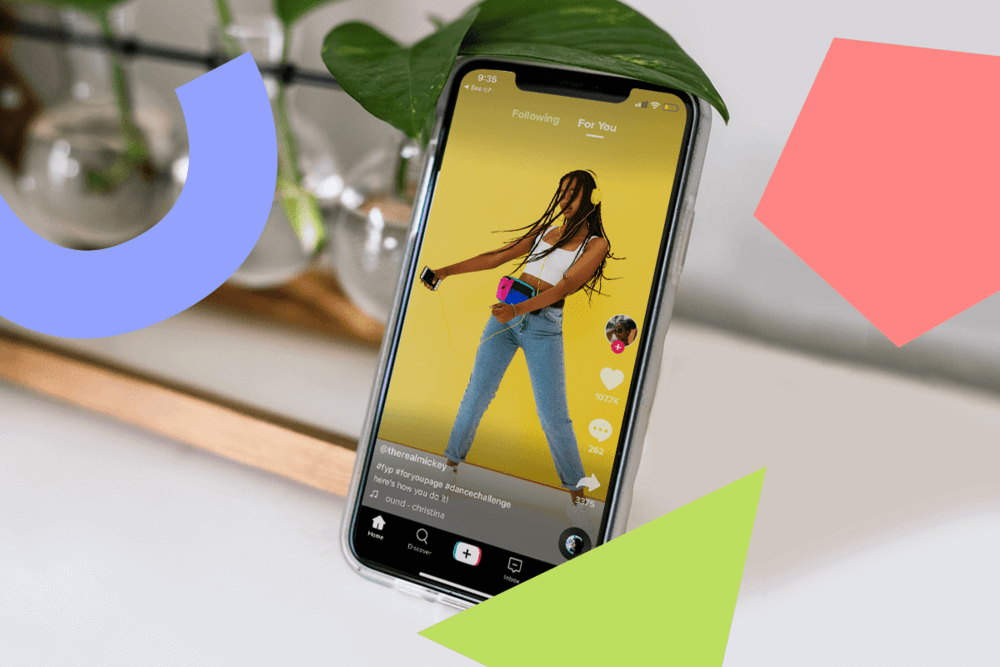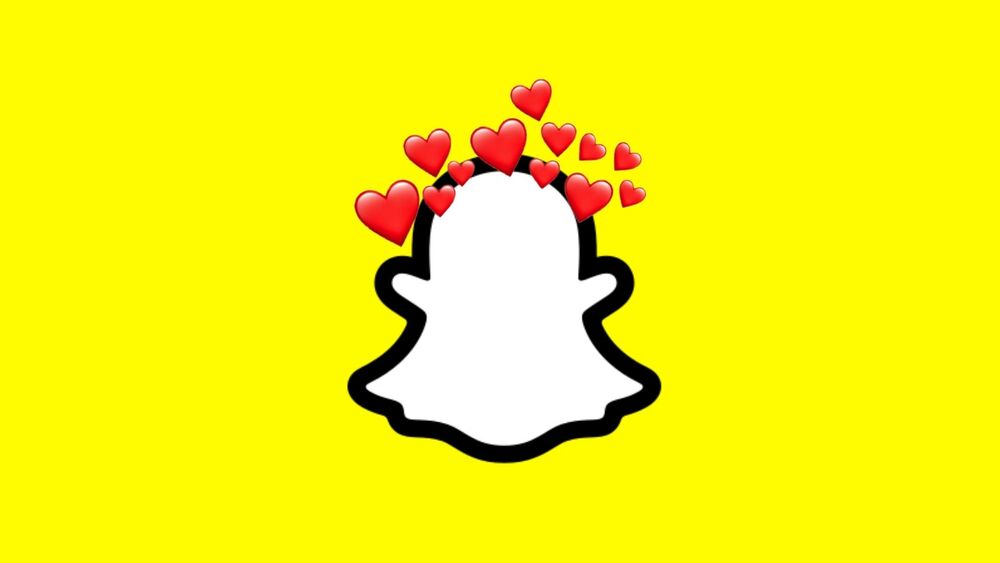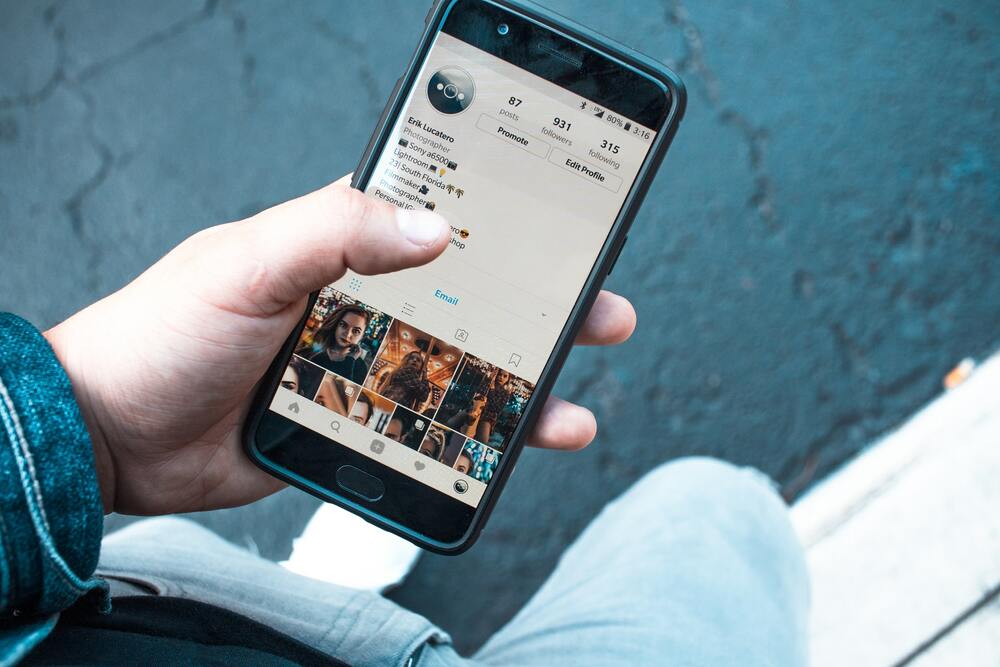It can sometimes be difficult to find the company’s email address. It doesn’t matter if it was intentionally or unintentionally buried on the company’s website, finding the correct contact point can be difficult and cause headaches.
TikTok is open about the various ways you can reach it. The company has multiple email addresses and provides a feedback form to most common queries.
This is how you can contact TikTok via email or their feedback form.
How to email TikTok?
If you have a specific question, emailing TikTok can be a great way to reach the company. If you are a creator, and need to discuss business, advertising, or support issues related your content creation, TikTok is the best way to contact them.
If you experience account problems or can’t access TikTok, it is possible to email TikTok. However, this is not recommended for most users. If none of these email addresses are appropriate for your query, you may contact TikTok via its feedback form (see next section), or use the Report problem option within the app’s settings.
Below is a list with email addresses that you can use for TikTok contact information.
Contact addresses for the Creator Marketplace:
- Global: [email protected]
- United States of America: [email protected]
- Canada: [email protected]
- Europe: [email protected]
- India: [email protected]
- Japan: [email protected]
- Outbound: [email protected]
General addresses
- Send an email to [email protected], or [email protected] to report a problem
- For general feedback: [email protected]
- For advertisement related queries: [email protected]
- For advertisement complaints: [email protected]
- Press inquiries: [email protected]
- Japan: [email protected]
- Latin America: [email protected]
- Korea: [email protected]
- Southeast Asia: [email protected]
How to contact TikTok via its feedback form?
TikTok is accessible via its feedback page in a web browser. It has a predetermined list of topics that you can direct your inquiry to. These can be used to address general account questions, ban appeals, or reporting abusive content. To illustrate an issue or answer, you can upload up to 10 images via the Upload hyperlink under the Attachments section.