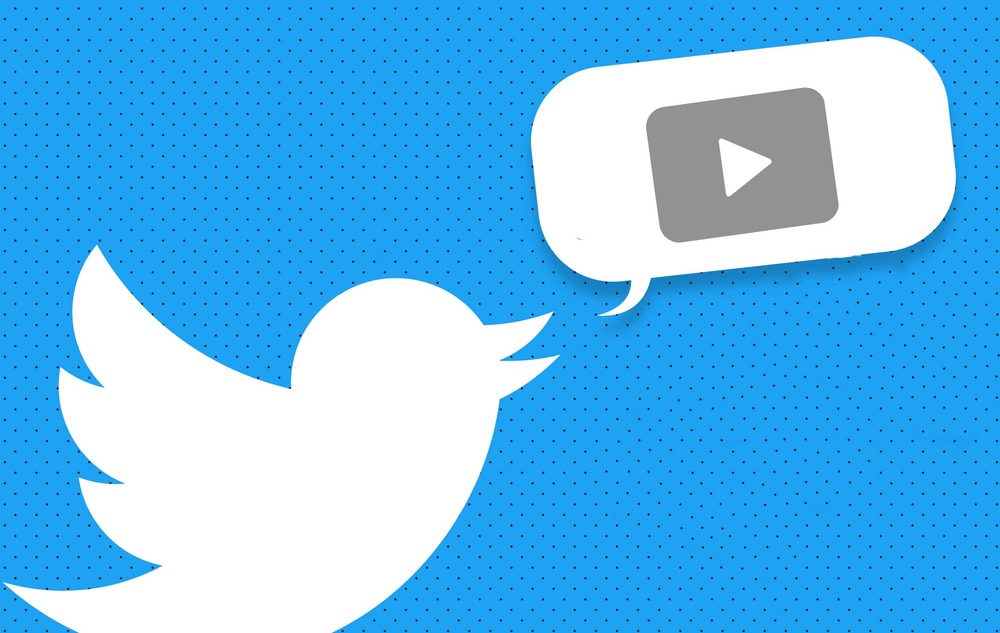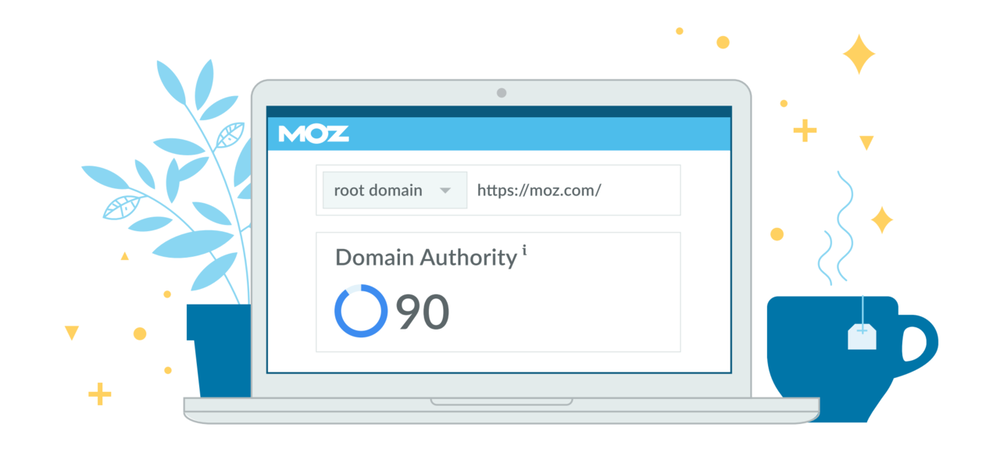When it comes to Twitter, Reaction GIFs is something that we cannot find anywhere else that you can use to answer messages and opinions without typing. Twitter has its own engine that is so powerful that fetches GIFs from all over the internet and allows you to find relevant GIF without any efforts.
However, some Twitter GIFs are so interesting that anyone wants to keep it and save it so they can share it with their loved ones while texting. But keeping the number of Twitter GIFs saved into your PC is not even a solution too. Also, if you try to Save Twitter GIF by right-clicking on the desktop site it just allows you to copy the URL but you cannot copy or download Twitter GIF to your PC.
How To Save GIF from Twitter or Download Twitter GIF:
Actually, when anyone uploads a GIF, the Twitter GIF will automatically be converted into Video. So technically it’s a GIF but twitter shows it as a Video. So that’s the reason why when you right-click on Twitter GIF instead of showing the “Save Image” option it displays the “Save Video” option.
The reason why Twitter converts GIF into video is that video files can be easily compressed and occupies less space on the server. Because Twitter doesn’t allow you to directly download your favorite GIFs to your PC. You have to use a trick to do the same.
Here is How To Save GIF from Twitter and Download Twitter GIF to your PC.
- Log in to your Twitter account and open the post from which you want to Download Twitter GIF.
- Now Right-click on the GIF and copy Video URL.
- After that, go to https://ezgif.com
- Select Video to GIF from the Top menu.
- Paste the copied GIF Video URL into the URL box.
- Now click on upload Video.
- Click on “Convert to GIF” and it will create GIF from the video.
- Simply right-click on the converted GIF and save it to your PC.
You did it! Now you know How To Save GIF from Twitter and you can use this Downloaded Twitter GIF anywhere on the Web. But keep in mind that if you upload this GIF to Twitter then Twitter will automatically convert it back to Video.
So, if this EZGif, doesn’t work for you then don’t worry there are lots of other websites too. Such as…
TWDownload (https://twdownload.com/)
DownloadTwitterVideo (https://www.downloadtwittervideo.com/)
OnlineConverter (https://www.onlineconverter.com/)
And many others!
So this is the easiest way for those who don’t know How To Save GIF from Twitter even if you doing the same thing using your smartphone. But if you are an Android user there is one app in Google Play Store named “Tweet2GIF”. By following the same steps using the Twitter app and pasting the video URL into the Tweet2GIF app you will able to do the same thing using your Android smartphone.