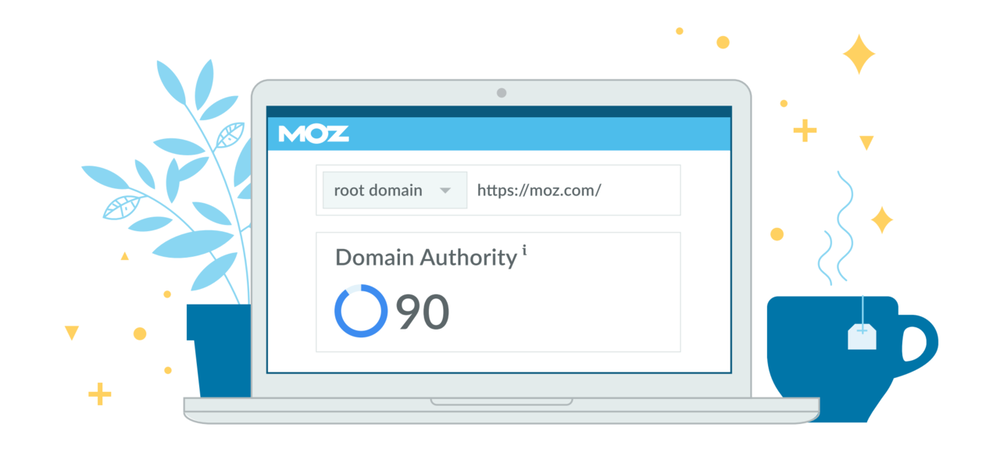While watching videos online, you might experience some issues that your YouTube keep pausing. Facing such a YouTube problem is delivers a poor experience; however, there are lots of users may be in millions or billions of people are watching video simultaneously that may be the reason. However, in most of the case having unstable internet connection speed is the main reason why your YouTube keep pausing. Many times even due to server overload or technical fault with YouTube’s servers or other issues with your browser or its extensions might be a reason too.
Thus to help you find why your YouTube video keeps pausing, here are some possibilities.
-
Internet Speed
In most cases, having a slow or unstable internet connection is not stable or not strong is the main reason. Thus the first thing you have to do is check your internet connection and its speed.
Make sure that you haven’t selected high resolution for video. You can also try adjusting the video playback’s quality using the grey tools icon in your navigation bar. We recommended you to keep your YouTube video resolution to auto. So, according to your internet speed, it will automatically adjust and play accordingly. Because playing high-resolution videos may require a high-speed internet connection too. Thus, changing video resolution can help you keep playing the YouTube video even if your internet is slow instead of buffering.
-
Browser Problems
Many times it happens that doing multitasking, you keep open multiple browsers tab or window, and some of the tabs might consume background data to load page content. So if you are facing low-speed internet connection problems, try closing unnecessary browser tabs and trying again. If you are pro, you can also use a chrome performance monitor to check the data usage and your browser performance. It works just as the Task manager of your windows 10.
-
Caching Issues
You can also try clearing your browser’s cookies and temp files. It gives a significant boost to get YouTube working again. However, if you still feel like your browser is slow, we recommended you to try another browser. It will help you to determine whether this is the situation.
Many times, even having multiple browser extensions installed may also conflict with your YouTube. Then disable any of that may be interfering with YouTube (this might consist of video codec extensions or streaming file managers). Or update it if they have rolled out bug fixes for such an issue.
-
Other Background Softwares
Sometimes, running background software also exhausts your YouTube speed so check out software or apps currently running on your pc using task manager. It will also help you understand how much data is consumed by which software or how much speed it consumes in real-time. If you are using an automatic backup tool or a torrenting program, do check it first.
-
YouTube Errors
Having millions and billions of users even there is a possibility that YouTube might face technical faults and bugs that cause problems with your video playback. So if you face such an issue, wait for a few moments and then try playing with the YouTube video again. May it play without any problems!
-
PC issues or Network Issues
It happens several times that restarting your pc or your internet router helps you restore your network bandwidth speed. So, if possible, close your browser once and reopen it or try restarting your pc.
So these are some of the possible reasons why your YouTube video keeps pausing, so try hacks as mentioned above, and if you still face the issue, comment down below; we will try our best to help you out.