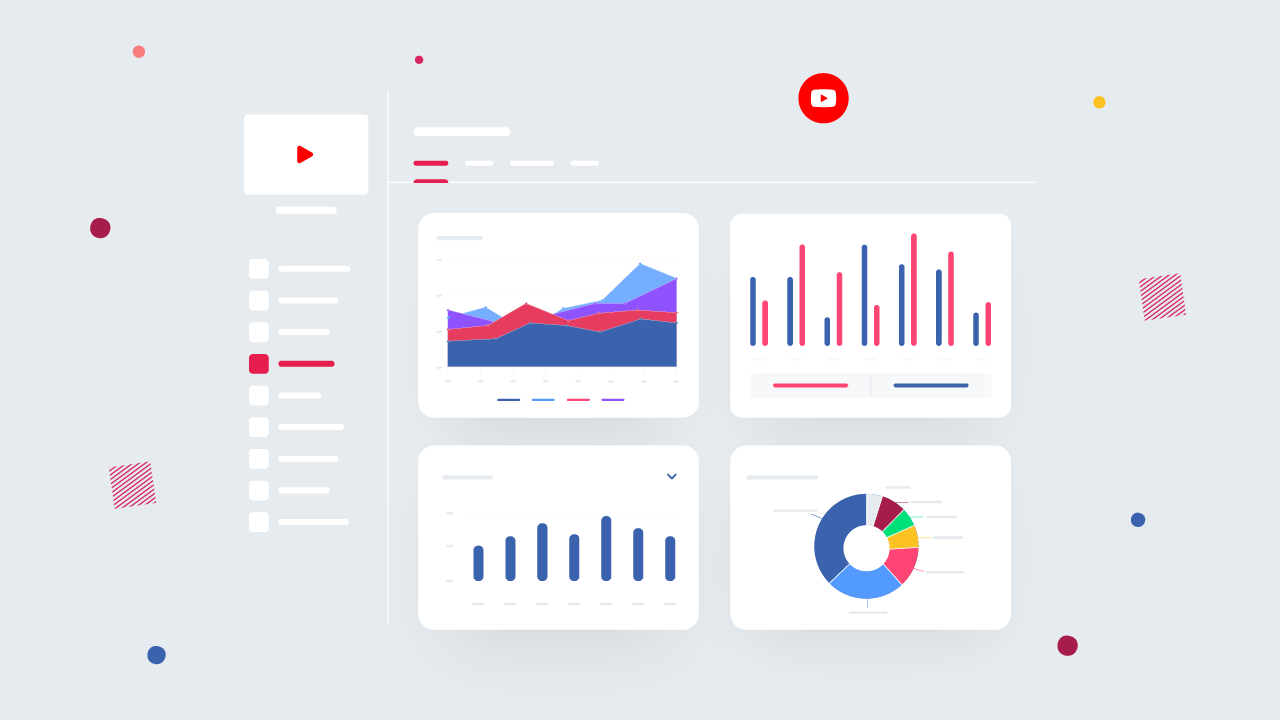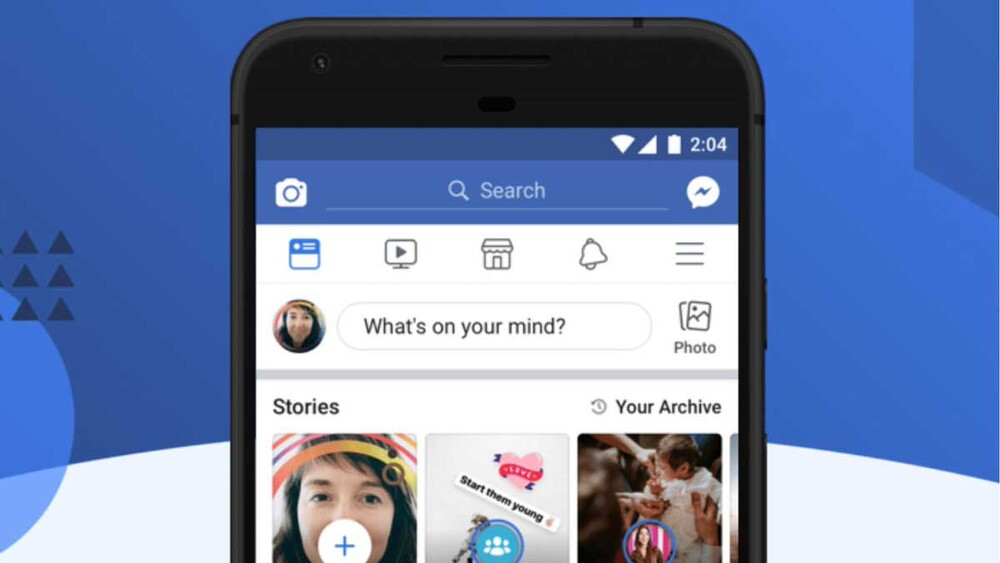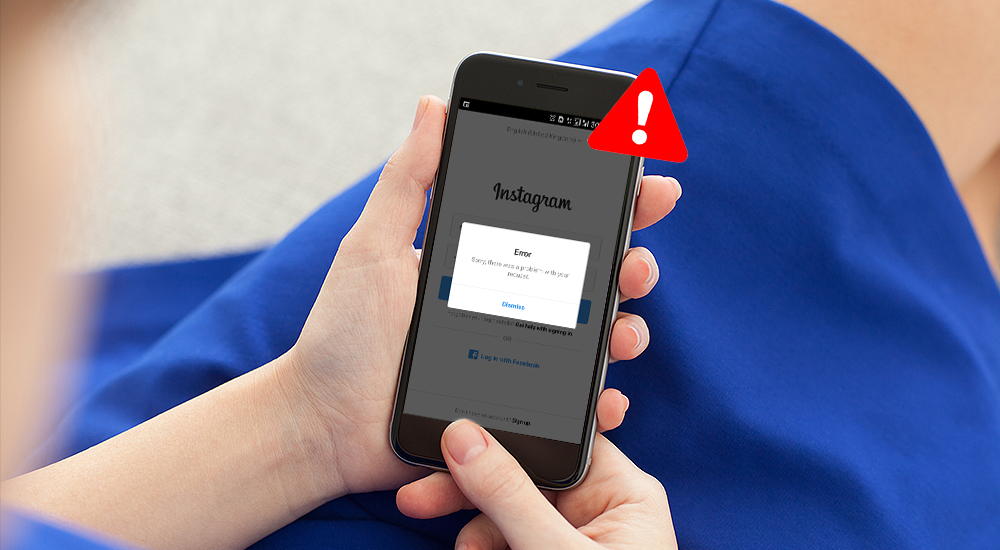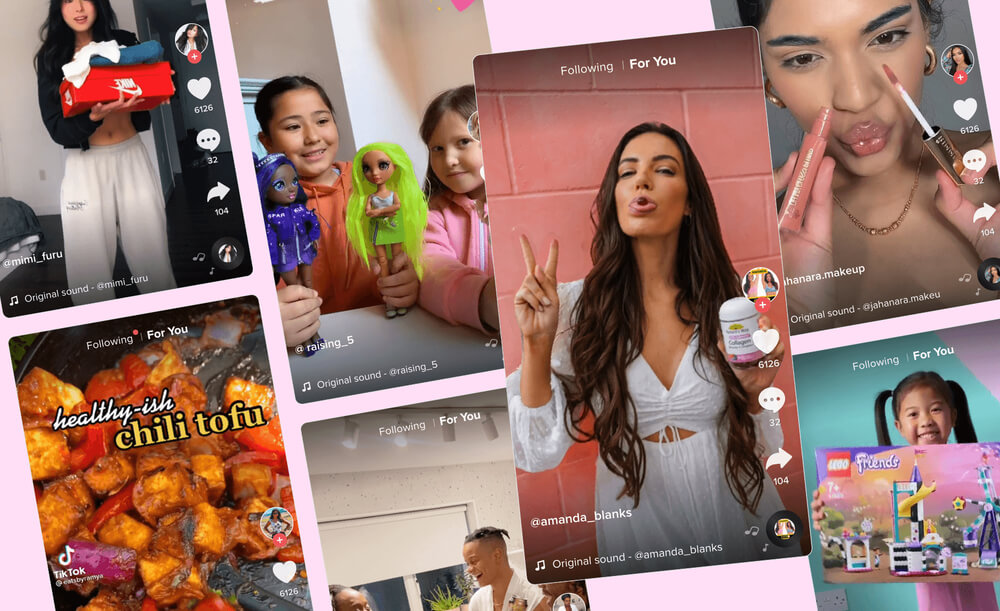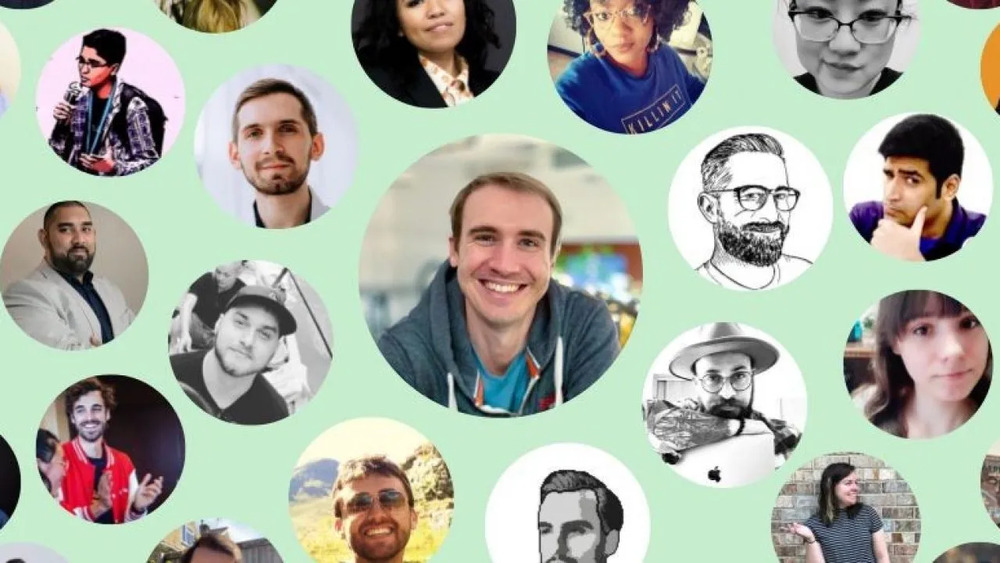YouTube is massive area of marketing nowadays so getting to know YouTube analytics is truly crucial if you have any desire to make the most out of your YouTube channel. By analysing the success and failures of your videos you can take opportunities to provide value to your subscribers and keep them engaged.
Your brand can reach an unprecedented level by using the web’s second largest search engine. We are here to help with the process and will take you through which metrics you should be prioritising with your You Tube channel and why you should. We will explain the difference between vanity metrics and actionable data, while we will also discuss how to choose the right insights to inform your channels growth strategy.
Video Views
This is a pretty simple metric and one that most of you should already be aware of, it is the total number of times that your video has been viewed. YouTube does however differ with their true definition of this, with YouTube a view of one of your videos is simply the amount of times somebody has viewed your channel or a video that is on it.
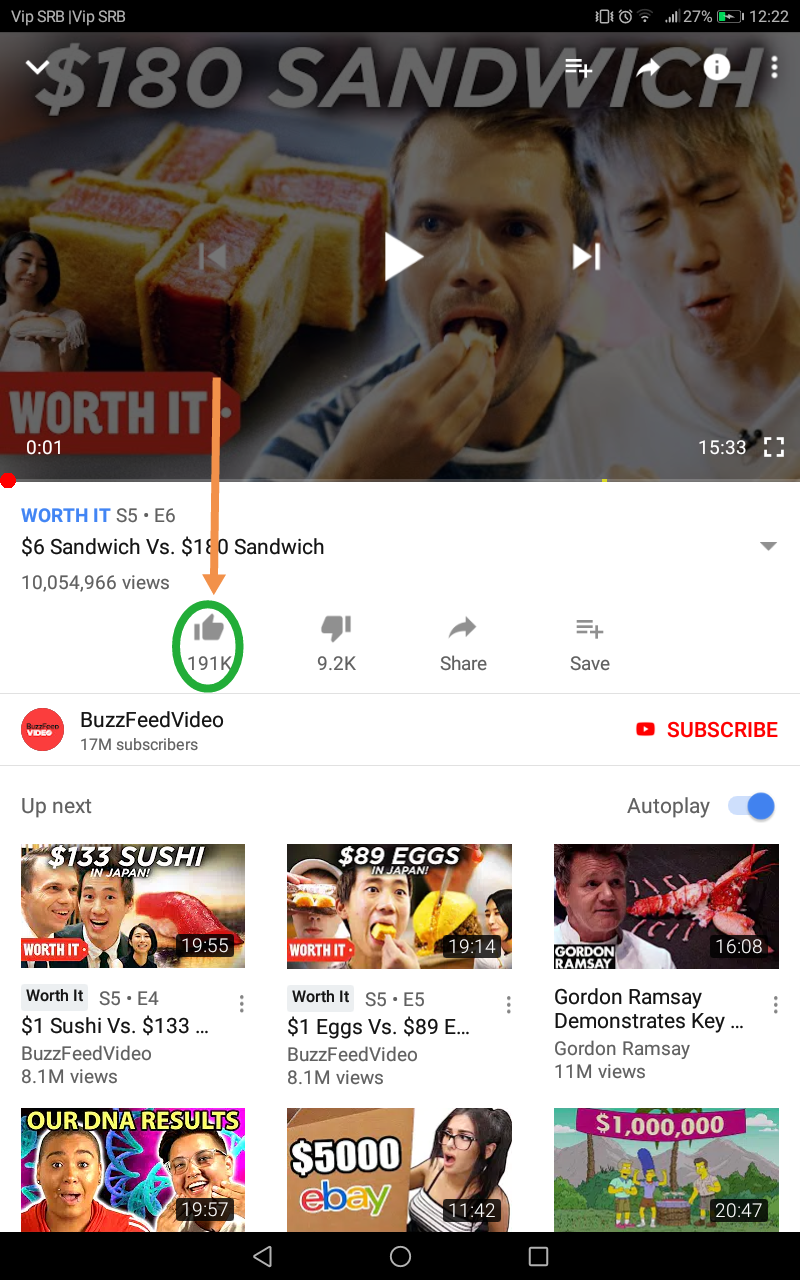
It is a fundamental metric within the platforms and it would be difficult to imagine a universe when YouTube doesn’t see their main aim as somebody viewing a video. The only problem with this metric is that sometimes it can be slightly misleading. A lot of views doesn’t necessary mean it was a success as it doesn’t take into account the users that have liked, engaged or even used the video for other purposes such as embedding. All it simply means is that they pressed play on the video.
By all means, you should include on how many views that you get on your videos, but you shouldn’t use it as a primary issue. You should take other metrics as more important than just video views.
Subscribers
This is simple again, subscribers keep track of how many people have created alerts for your page, and these people would have your newest videos near the top of their feed. There are very few better ways to measure engagement than with subscribers. This means that somebody has not only taken their time to watch the video but they have gone a step further and checked what you offer and would like to continue seeing your videos.
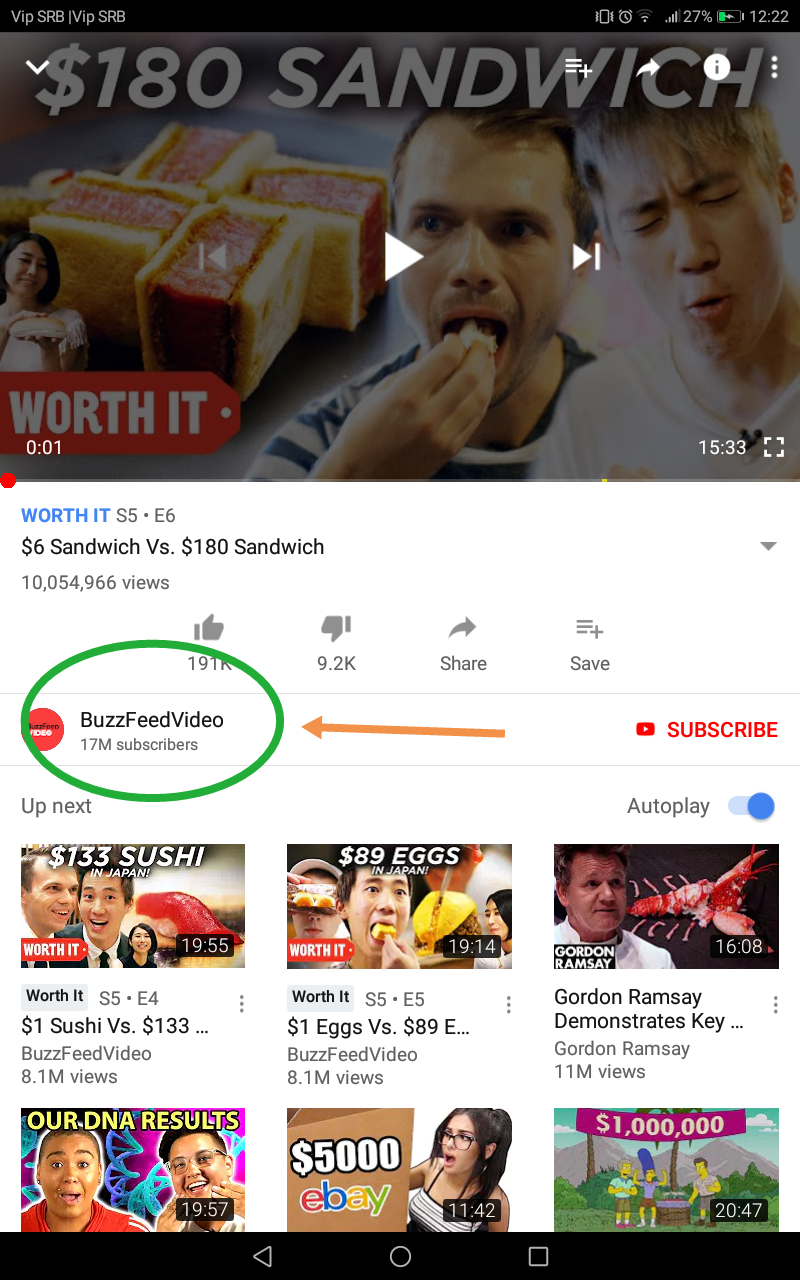
“A subscriber has more value that just an engagement as it can evaluate future growth of your channel. A user that has subscribed to your channel will more than likely engage with you videos and channels in the future,” explains Kayla McAlister, a Marketing manager at Academized.
Watch Time
YouTube defines this as the amount of time that a viewer has watched a video. Simply multiply your average view duration by views and you have your watch time. To increase your watch time, you have to do these two very simple things:
- Increase you total views by getting as many people to watch your videos.
- Increase your average watch time by getting people to watch as much of your individual videos as possible.
The main goal of any video should be so that it’s seen by a wider audience; to do this watch time needs to be of prime interest. YouTube uses watch time as the primary factor in ranking videos. That simply means that the higher the watch time, the more likely that your video will be there to seen in suggested searches and videos.
Aside from that, it can show how successfully your channel is at reaching new audiences. Watch time combines two metrics that measure different areas of YouTube metrics.
Shares
We live in an age where everybody already knows this word. A share by YouTube definition is measured by YouTube analytics whenever someone hits that ‘share’ button on one of your videos. Shares are a vital metric for measuring the engagement to your YouTube channel and your videos.
A user watching your video is one thing but taking their time to then share your video with their own followers is a whole other level. It is a great predictor of the future performance of your channel and videos. More shares means more views of your videos. Always a good thing.
Traffic Sources for Views
Traffic sources basically measures how people arrived to watch your video and includes everything from which web site referred them to your video and the words that were typed in order to find your video.
As mentioned previously, YouTube is one of the top three search engines on the web. That is the best reason to want to pay attention and take note to traffic sources. There are always others, and they also shouldn’t be ignored. Don’t neglect one specific audience. Say you are receiving an awful lot of traffic from one specific website; this could give you ideas on how to approach to take your next steps in promoting new content and videos. It could open up a whole new audience.
YouTube Likes
This again is very straightforward. It simply shows the number of times that another user has liked your video, or videos. Almost every You Tuber asks you to ‘like their video’ at the end but why? The purpose of liking a post is to increase your videos visibility and boost the videos ranking within the search engines.
That can, in turn, help boots views. This is very important for those that want to monetize their channels. However, it is also worth noting that there is a dislike button. As you can imagine, this has a detrimental effect on videos.
Comments
A comment within YouTube Metrics is measured by the amount of comments that you have on one specific video on your page.
This metric can be used for both quantitative and qualitative purposes. Quantitatively, comments are vitally important to see how people are choosing to comment, like or embed your video. The higher the number of comments on your video suggests that the format, topic or style has worked well and could possibly work well again on your next video. Additionally it gives an idea of the overall engagement on your channel.
Qualitatively it is there to see how people respond, do they like it, hate it or does it not reach or tell the specific message that you are trying to put across.. Meaning you could possibly use it as a feedback loop to make your videos in the future even better and reach a larger audience.
Demographics
Demographics allow the user to measure general information of the video viewer such as their age, gender and where they are. This demographic report allows you to see the audience that you are reaching, and you can judge whether it matches your target audience.
It is more than just optimising your channel; it can help to market the videos in the way that you would like them to be seen, if they aren’t working with the area that you want you can customize them. For example, let’s say that the audience that you are targeting is men between the ages of 21 and 30. But, instead you are reaching women aged between 35 and 44 years old. This could suggest that you should evaluate your target audience at the very least and examine a little more.
Embeds
An embed is counted whenever your video is used on another website. Very much in the same elk as metrics such as suggested videos, embeds is an efficient way to increase views on your videos.
It is officially somebody appreciating your video and deeming it good enough to use on their website; as if it wasn’t useful and interesting people wouldn’t want it on their own website.