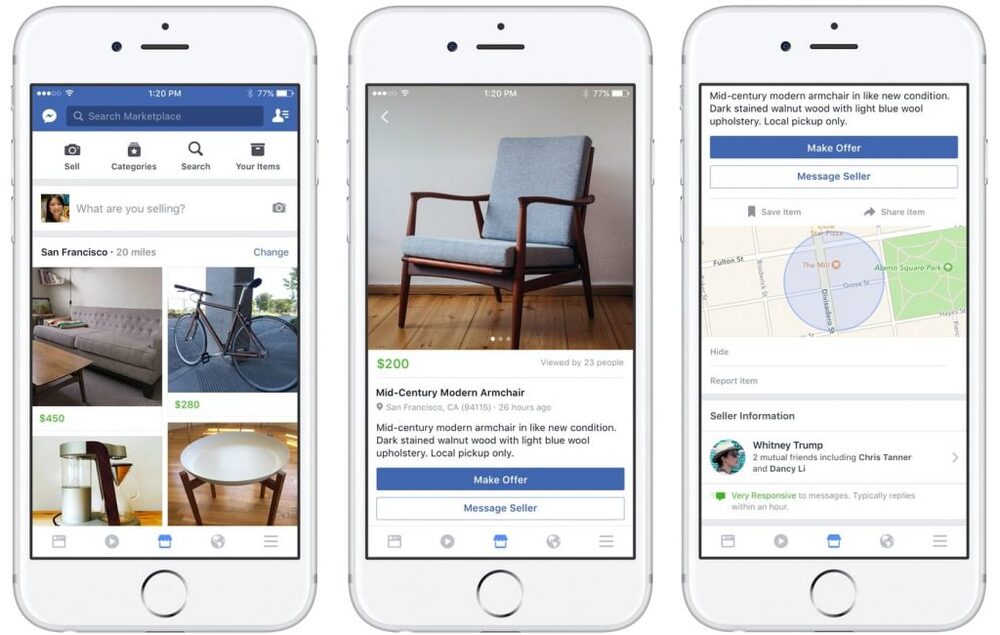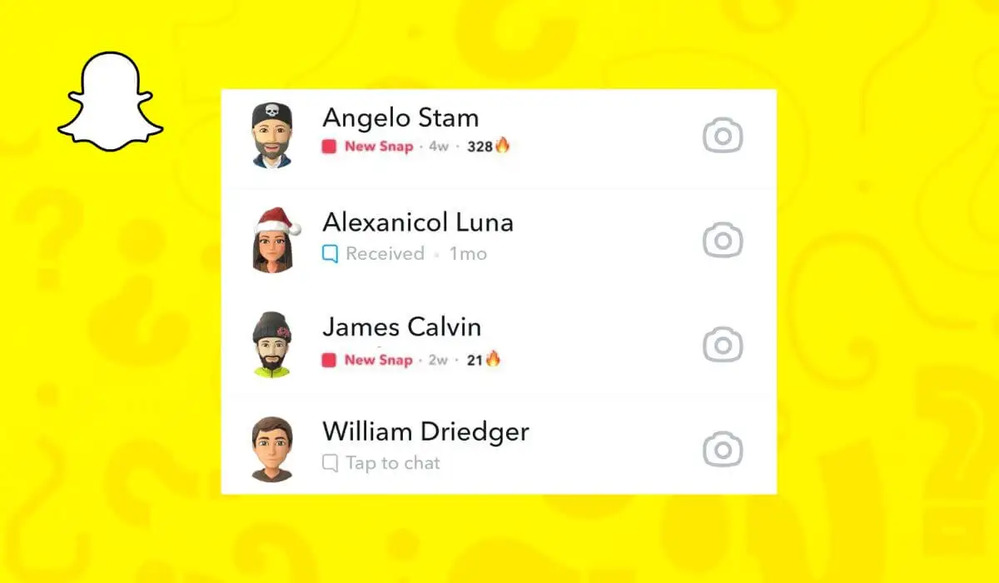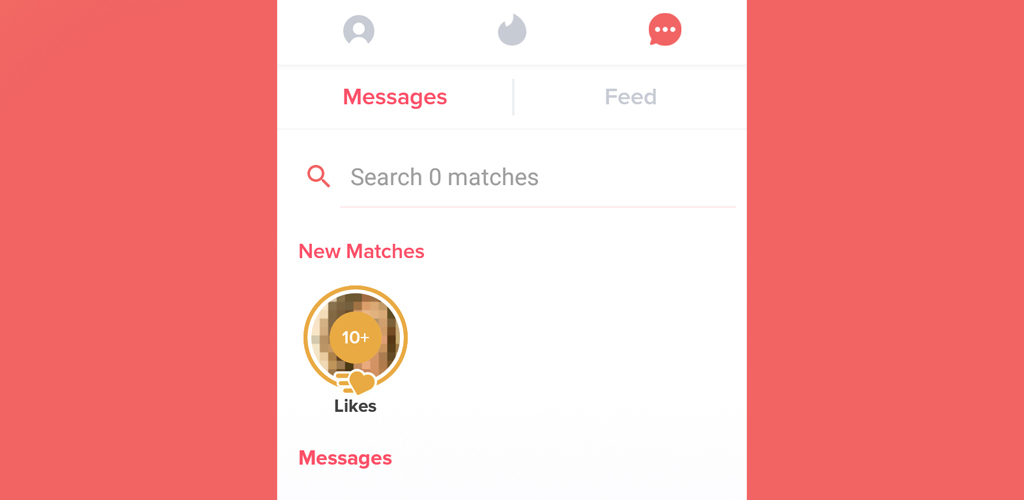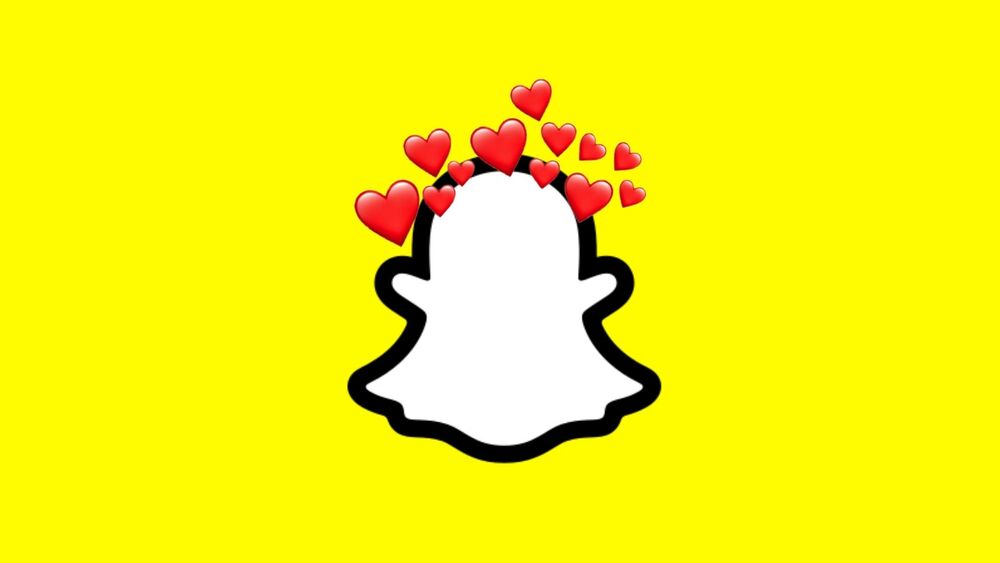In recent years, the online shopping landscape has witnessed exponential growth, with social media platforms like Facebook joining the e-commerce revolution. Facebook Marketplace, a feature that allows users to buy and sell products within their local community, has gained immense popularity. This digital marketplace provides a convenient way for users to discover items, connect with sellers, and make transactions without leaving the Facebook ecosystem. In this article, we will delve into the world of Facebook Marketplace, explore why people are flocking to this platform, and guide you on how to enable Facebook Marketplace Local Only in 2023.
Why People Are Using Facebook Marketplace?
- Convenience: Facebook Marketplace offers a seamless shopping experience within a platform users are already familiar with. This convenience encourages users to explore and engage with listings effortlessly.
- Local Shopping: Many users prefer to shop locally, either to support small businesses or to reduce shipping times and costs. Facebook Marketplace allows buyers to discover products available nearby, fostering a sense of community.
- Diverse Product Range: The marketplace caters to a wide range of product categories, including electronics, clothing, furniture, and more. Users can find both new and used items, making it a one-stop shop for various needs.
- Trustworthiness: Facebook’s integrated user profiles and communication tools enable buyers and sellers to interact and build trust before making a transaction. This level of transparency contributes to the platform’s credibility.
- Price Comparison: Users can easily compare prices and listings on Facebook Marketplace, helping them make informed purchasing decisions. This feature is especially valuable for budget-conscious shoppers.
What Kind of Products You Can Find on Facebook Marketplace?
Facebook Marketplace boasts a diverse selection of products and categories, making it suitable for various shopping preferences. Some common categories include:
- Classifieds: Job listings, services, and event tickets.
- Clothing & Accessories: A wide range of fashion items, from clothing and shoes to jewelry and accessories.
- Electronics: Gadgets, smartphones, laptops, and other electronic devices.
- Home & Garden: Furniture, home decor, appliances, and gardening supplies.
- Entertainment: Books, movies, video games, and musical instruments.
- Vehicles: Cars, motorcycles, and other types of vehicles.
- Hobbies & Collectibles: Collectible items, craft supplies, and hobby-related products.
- Sporting Goods: Sports equipment, gear, and fitness items.
How Facebook Marketplace Works?
Facebook Marketplace operates as a user-friendly platform for both buyers and sellers. Here’s a brief overview of how it works:
- Listing Items: Sellers can create listings by uploading photos of the item, providing a title, description, price, and location. Listings can be posted in relevant categories.
- Communication: Buyers can contact sellers directly through the platform’s messaging system to inquire about listings, negotiate prices, or arrange a meeting.
- Discovery: Users can browse listings based on their location or search for specific items using keywords and filters. The platform also suggests items based on user interests and browsing history.
- Safety Features: Facebook Marketplace includes safety features such as user profiles, ratings, and reviews. Buyers and sellers can view each other’s profiles and read reviews from previous transactions to establish trust.
- Transactions: Once both parties agree on the terms, they can arrange payment and delivery methods. Facebook does not facilitate payment processing, so transactions occur outside the platform.
- Local Pickup: Many transactions involve local pickup, where buyers and sellers meet in person to complete the exchange. This aspect enhances the sense of community and trust among users.
How to Enable Facebook Marketplace Local Only in 2023?
Facebook Marketplace Local Only focuses on connecting users with products available within their immediate geographic area. To enable this feature, follow these steps:
- Log into your Facebook account.
- Go to the Facebook Marketplace by clicking on the Marketplace icon (typically a storefront icon) located on the navigation bar.
- Access the “Categories” section within Facebook Marketplace.
- Look for the “Location” icon and click on it to adjust your location settings.
- You will have options to manually enter your desired location in the search bar, adjust the radius for local listings, or use a slider to set the area based on your preferences.
- After making the necessary changes, click on “Apply” to save your location settings.
Now, your Facebook Marketplace will prioritize and display listings from your chosen location, ensuring that you see products available locally.
Conclusion
Facebook Marketplace has emerged as a go-to platform for online shopping, offering convenience, diverse product categories, and a sense of community. Enabling Facebook Marketplace Local Only in 2023 allows users to focus on discovering items available within their immediate vicinity, promoting local commerce and fostering connections within the community. Whether you’re in search of a new gadget, furniture for your home, or simply looking to declutter and sell items you no longer need, Facebook Marketplace provides a user-friendly platform to meet your needs. So, dive into the world of Facebook Marketplace, explore local listings, and embark on a shopping journey that brings your community closer together.