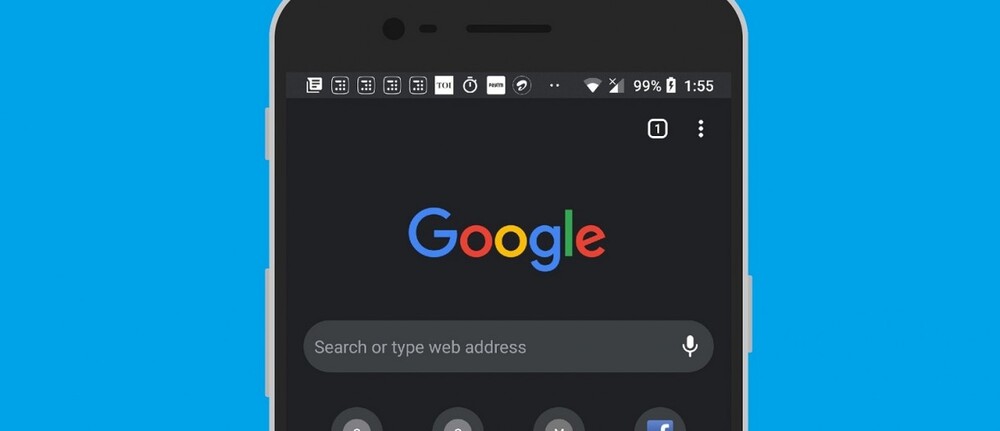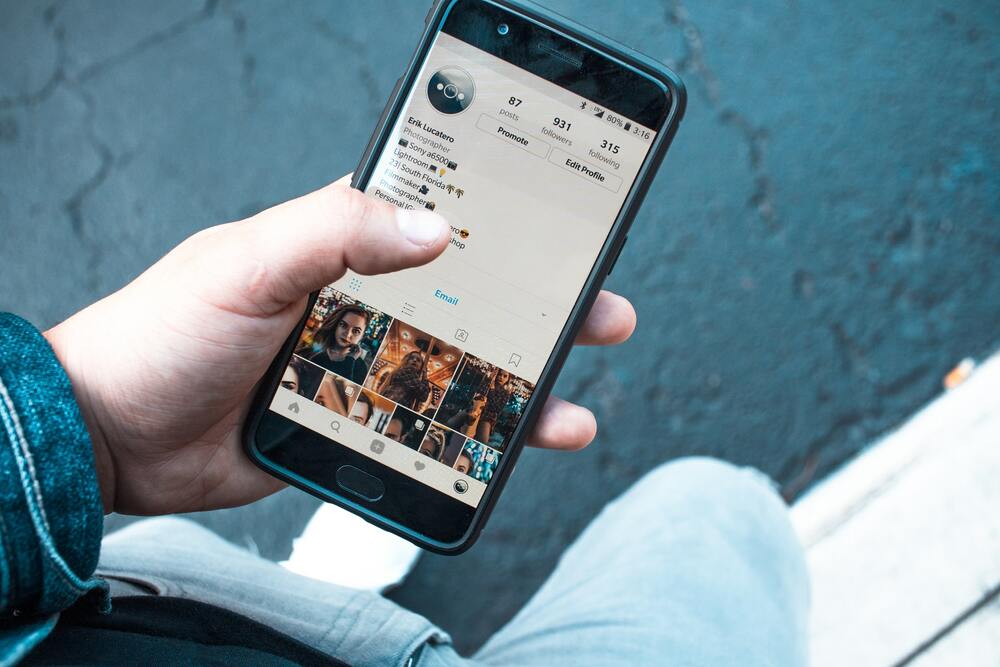Recently Instagram is acquired by Facebook. Since then lots of improvements and features are aired by the company to make it robust and featured pack. Due to widespread COVID-19, where people are now lockdown in their homes. They are trying different video call messaging apps to stay connected virtually with each other. Almost all the apps in the market have certain limitations in the app with the number of users in one call. Zoom allows up to 100 people in a single call. To beat this app Facebook has left no stone unturned.
Recently, Facebook has introduced its Messenger Rooms that allow you to do video call with almost 50 people just by sending them a link. All you need to have a Facebook account linked to your Instagram to create a Messenger Room and you are ready to go. Using this link, anyone can join even if they don’t have an account on Instagram or Facebook.
To create a Messenger Room from the Instagram app
- Tap
in the top right of Feed or swipe left from anywhere in Feed.
- Tap
in the top right.
- Tap Create a Room at the top, then tap Create a Room as [your Messenger name] at the bottom.
- Type the Instagram usernames of people you want to invite in the search bar or scroll down and tap
next to their name. You can write a message about your room at the bottom.
- Tap Send > Join Room. You can copy the link to your room or send the link to others on Instagram.
- Tap OK to continue in the Messenger app, the tap Join on the room lobby screen. When you join the room, you’ll be identified by your Messenger name, which will be seen by everyone in the room.You can tap Copy Link to share your Messenger Room with people who aren’t on Instagram. Keep in mind, you have to be in your room before others can join.
You can send a link to your Messenger Room to people who aren’t on Instagram. Keep in mind, you have to be in your room before others can join. Learn how to manage your Messenger Room.
To join a Messenger Room from the Instagram app
You don’t need to have an Instagram, Facebook or Messenger account to join a Messenger Room from a link in your direct messages. If the creator hasn’t joined, you won’t be able to join their room.
- Tap
in the top right or swipe left from anywhere in Feed
- Tap the message thread, then tap the link to the room.
- Follow the on-screen instructions to join the room in the Messenger app or your mobile browser.
Note that if you are signed into Messenger, you’ll be identified by your Messenger name, which will be seen by everyone in the room.