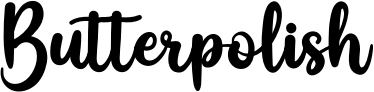Windows 11 is coming soon, and Windows 10 users who are already using Windows 10 will be able to upgrade to the new operating system for free. You can get the Windows 11 Insider Preview Build today if you are a member. Below is how it works.
How to download Windows 11 Insider Preview Build
You can now download the first Insider Preview version of Windows 11 if you are a member of the Windows Insider Program. It’s important to remember that beta versions, especially early ones, can be slow and sometimes break. If you do have a test device, don’t download the beta to your primary device. It is best to wait until the public beta arrives in July or, better, to download the general release in the latter part of the year. The first build does not contain all the new features that will be included in the general release.
Do you still want to give it a try? Here are the steps.
- You must ensure that Windows 10 is licensed on your device and that you are an administrator. Register Join the Windows Insider Program If you haven’t, sign up. Sign in to your Windows Insider account. Click Fly!
- Go to Settings Update and Security Windows Insider Program and click to get started.
- Below to get started, choose an account Select+Connect the Microsoft account that you have registered and click Continue.
- Follow these instructions to select the channel and experience you would like to receive Insider Preview builds: the Beta channel (for early adopters), the Dev channel (for developers), or the Release preview channel (for people who want the latest version before it is generally released). This build will be available on the Dev channel.
- Click here to review the Privacy Statement and Terms. Click Confirm and then click Start Now.
- Restart your computer and make sure you have the correct data settings so that you can download preview builds. Go to settings Privacy > Diagnostics & FeedbackMake sure that the Optional Diagnostic Data switch has been flipped on.
- Go to Settings Update and Security Windows UpdateClick here Click here to keep checking for new updates click the button. Based on your settings, you should now see the latest Insider Preview build.
You’ll then be able to update your device the same way as any Windows update.
How to download Windows 11 Without Insider Preview
Windows 11 will be available for all Windows users who have compatible computers in the fall. You’ll be able to download it exactly as you would any other new version of Windows. The majority of users will choose to go to settings > Update and Security > Windows UpdateClick here to keep checking for updates. If you are able to see it, Windows 11 Feature UpdateClick here click to download, and install.
If you are already a Windows 10 user you will be an able to upgrade for free to Windows 11. You can also try an early version of Windows 11 right now.